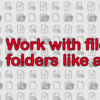Scala setup on Windows 7

This article will be dedicated to installation of Scala on PC with Windows 7. In general, doesn’t metter which Windows you have. All steps you need to perform are approximately the same for all versions of Windows. In my previous post I have described how to install Scala on Mac OS.
The first step you need to do is download of Scala from official site. I’m going to download Scala in archive with zip extension.
After archive is ready for unzipping, perform it. When downloading is completed, unzip the archive. Then I recommend to rename an unpacked folder in “scala” and move the folder in any place which you think will be the most rational for it. For example, I placed it by following address:
The last thing you need to do is create a new PATH variable. Go to Computer > Properties > Advanced system settings > Environment Variables… There you need to add path to bin folder of Scala. Save all changes and here you are – Scala is installed.
Open command line and type there “scala” and you have to see something like this: